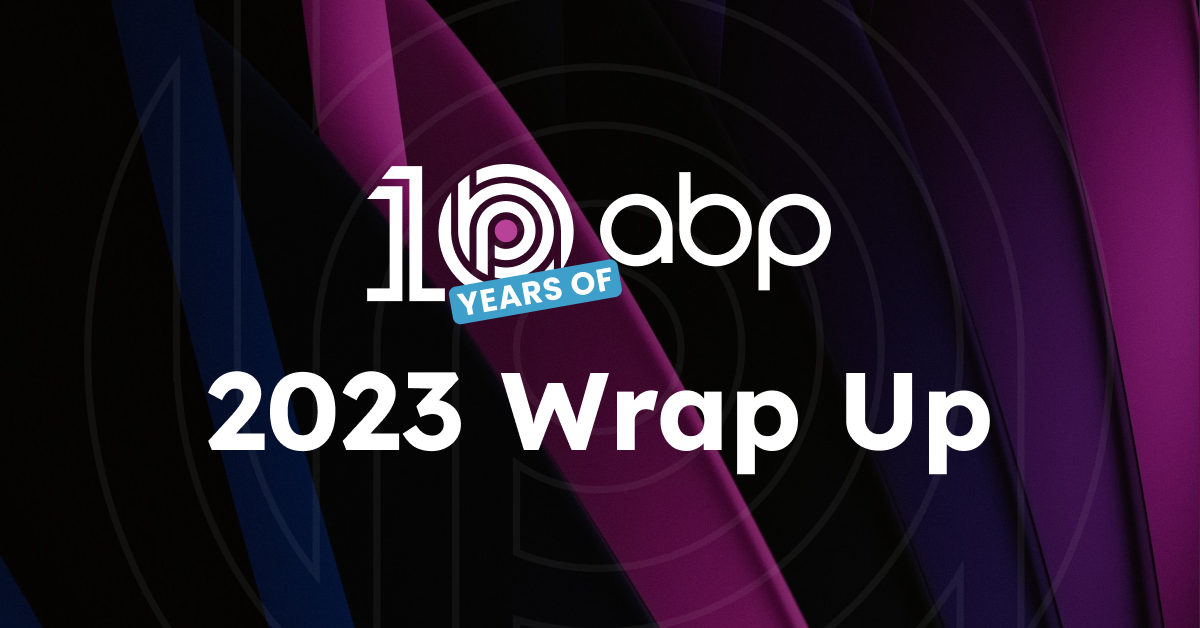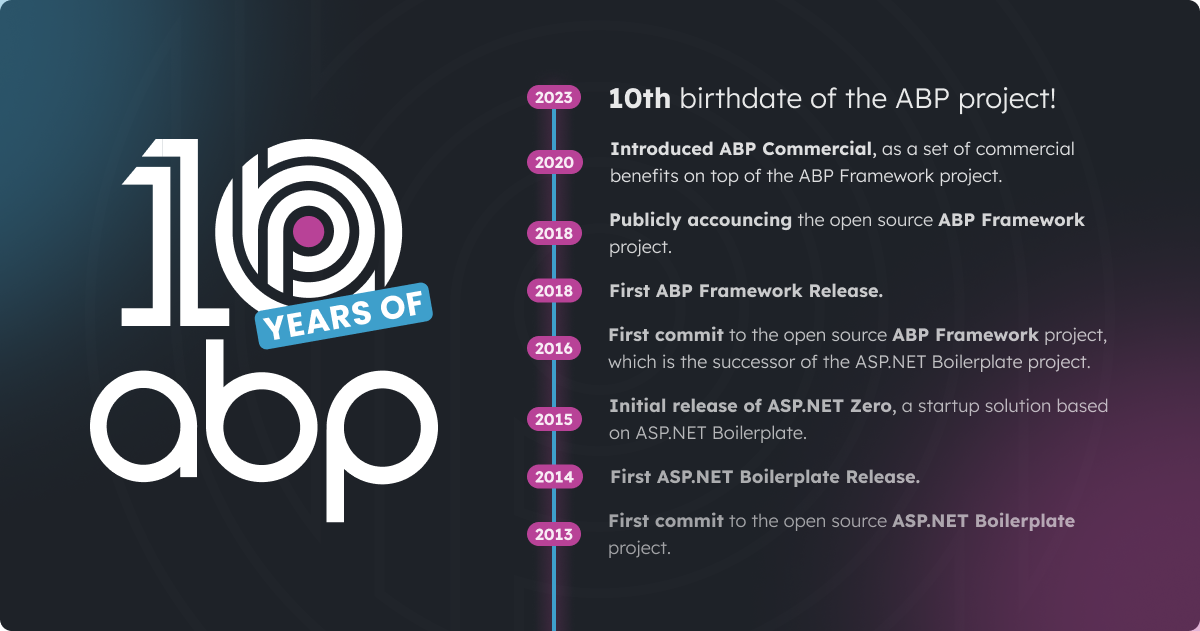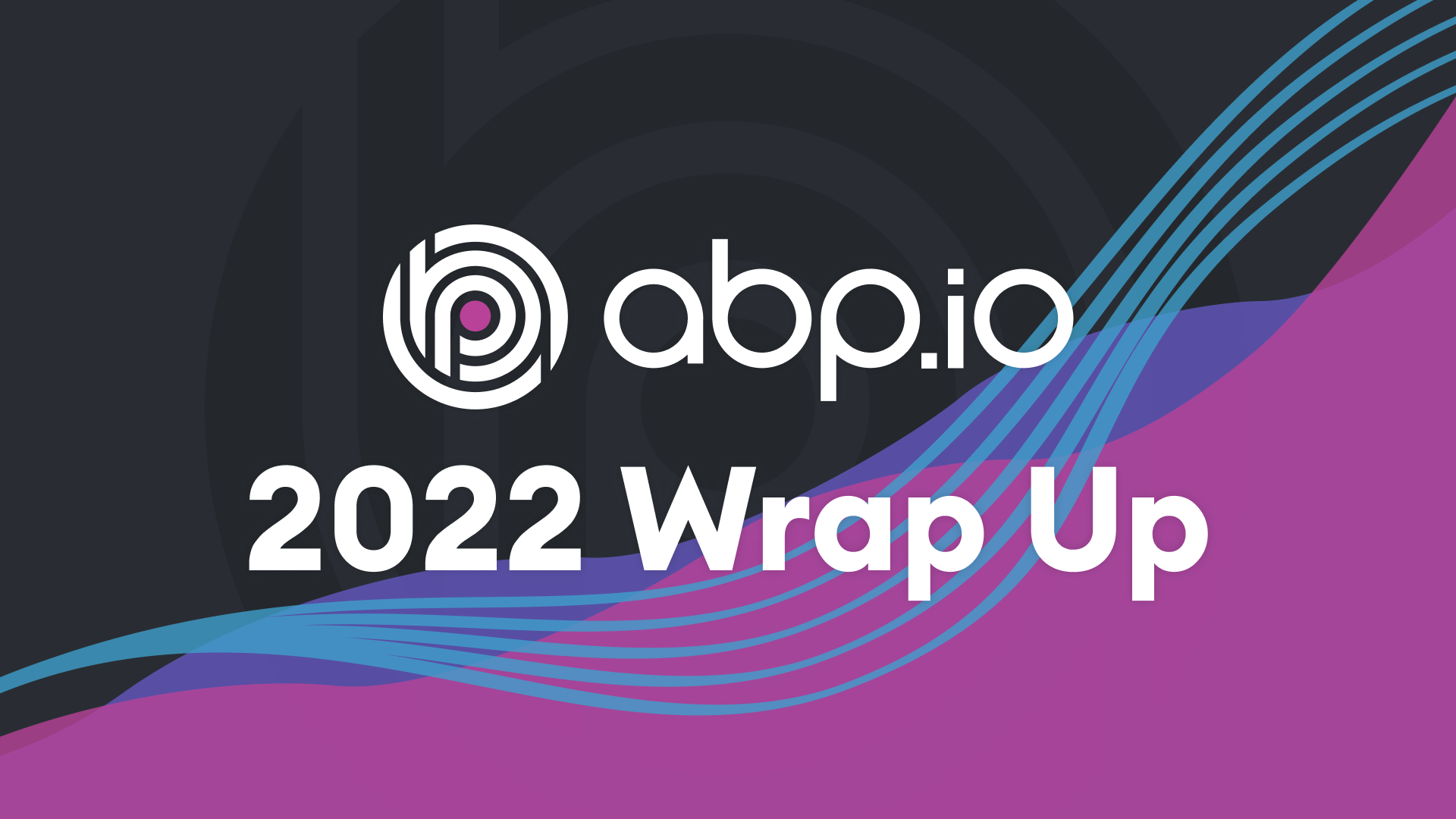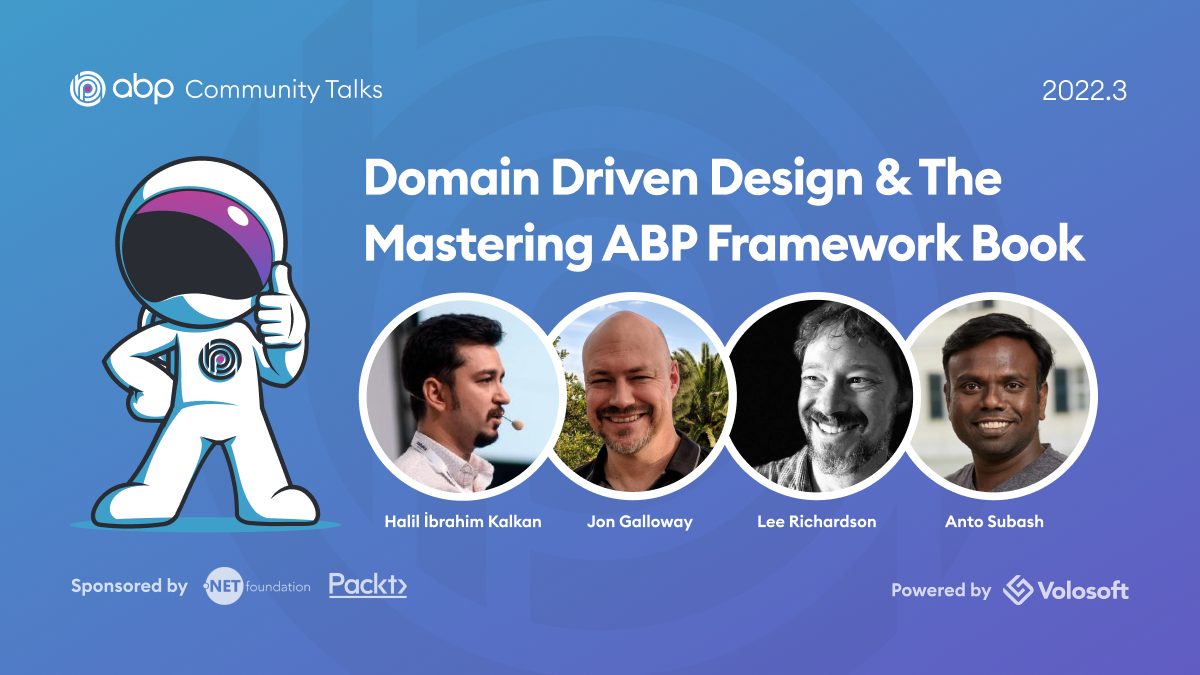We are excited to announce Official ABP Discord Server is created! You can join the ABP Discord Community by clicking here.
In the first week of opening ABP Discord Server, member amount reached more than 500. We are grateful to and blessed by your interest. Thanks to all of you! This also made us sure that an ABP Discord Server was actually a need for the community members to interact with each other.
ABP Community is growing by the second, and we are grateful for all your contributions towards ABP Framework. We noticed that ABP Community’s communication were significant on ABP Framework’s GitHub, we wanted to take it to the next level and have an area where all of us can easily chat with each other.
What Can You Do on ABP Community Discord Server?
ABP Discord Server is a multi-channel official server consisting ABP Core Team, community members and anyone who is interested in following ABP Platform closer.
In ABP Discord Server, we plan to have:
- Discord-special events such as mini talks, discussions on stage channel.
- Showcases for community members, so it would be inspiring for others, and if you want to brag a little bit about your work, you can do it, too :).
- An area where people can look for developers who are experienced in ABP Framework.
- People socialize with each other to talk about common interests and just chat in general.
- Make announcements, so the ABP Discord Server community members would be the first ones to hear about the latest ABP-related news.
- Real-time GitHub issues to make it easier for community members to follow ABP Framework GitHub.
- Collect suggestions to broaden the variety of what we have to offer to our community.
To demonstrate the current use of ABP Discord Server, it is better to mention open channels with their purposes which are listed below. ABP Discord Server is not limited to include only these channels, we will improve it as needed.
Info: This is the area where moderators post about rules, announcements, partners, etc
Community: This is where the actual magic of ABP Discord Server happens.
- General: As you can tell from its name, this is the channel where you can talk about ABP in general.
- Ideas: In this channel, you can give suggestions or share your ideas with ABP Core Team members on how to improve ABP platform, community members’ work, Discord Server, etc.
- Tips: In this channel, you can share the tips you think would be beneficial for the other community members. (Your first tip before entering ABP Discord Server: ABP Core Team also shares tips/new documents as being members of ABP Community)
- Questions: We know it can be long to get answers from other community members via ABP Framework GitHub issues. So, you can use Questions channel as you use GitHub issues page to get answers from community members more quickly.
- Help: In this channel, you can ask for other members’ help or simply offer help to other community members. (Please not that this is not a support channel from ABP Core Team)
- UI-Angular: If you are using ABP Framework with Angular, this is the place for you to talk about anything related Angular.
- UI-Blazor: If you are using ABP Framework with Blazor, this is the place for you to talk about anything related to Blazor.
- UI-MVC: If you are using ABP Framework with MVC, this is the place for you to talk about anything related to MVC.
- ABP Community Talks: As you may or may not know, we, as ABP Core Team, are doing a Community Talks on a monthly basis for you in which we talk about the latest news, trends, etc. In this channel, we ask for your opinion to select the topics for the following episodes, make announcements regarding ABP Community Talks. You can reach to Community Talks playlist from here.
- Showcase: In this channel, you can share what you have created using ABP Framework, your tutorials, posts related to ABP Framework, and brag about your work overall if you want to :).
- Jobs: It is created especially to simplify the recruitment process of ABP Framework experienced developers with employers. You can use this channel to look for opportunities or seek for developers who are experienced in ABP Framework.
- Github Issues: If you want to follow ABP Framework GitHub closer, this is the channel for you. Opened pull requests, closed pull requests, opened issues, closed issues are automatically published in here on real-time.
- Dotnet General: If you want to talk about topics that include Dotnet in general, rather than being specific for ABP Framework, you can use this channel.
- ASP.NET Boilerplate: Since ABP is the framework that is built on ASP.NET Boilerplate(which is created by ABP Core Team, also). So, even if you are not a developer of ABP Platform, but ASP.NET Boilerplate; you are welcome to talk about Boilerplate in this channel!
- Off-Topic: This is the channel where you are free to talk about anything! When we say anything, we mean anything!
Voice Channel: There are 4 voice channels for community members to have public voice calls with each other to talk about anything they would like to. And, 1 stage channel to take Special-for-Discord Events by ABP Core Team.
How Can You Join To ABP Discord Server?
You can join ABP Discord Server by simply clicking to https://discord.gg/abp.
We are excited to welcome you in ABP Discord Server!
What is Discord?
Discord is a free instant communication platform where people can send text messages, make voice calls, video chat, send files, and many more. Discord itself defines the platform as “Your Place to Talk and Hang Out”. You can say, it works like any other chat app such as Skype, or Slack. Despite this remains true, that’s not all Discord has to offer.
What is Discord Server?
Discord pivoted to a place where communities gather in specific servers to communicate with people who has common interests on Discord Servers in which users can socialize and exchange ideas, share tips and simply chat with each other about that specific topic they are interested in.
Usually, Discord Servers include multi-channels to divide topics to be discussed within. To give an example, there are “General”, “Ideas”, “Tips”, “Questions”, “UI-Angular”, “UI-Blazor”, “UI-MVC”, and many more channels in ABP Discord Community. This way, specific ideas about specific topics are easier to follow and read for everyone, and the topics are not lost, easier to follow and read for everyone.
What are Discord Servers Used For?
In Discord Servers, users communicate with each other in a way that is convenient for them. Discord allows people to make voice calls, video chats, or simply text messages. Communities are created by wether fans of a specific topic(games, open-source frameworks, NFT, etc.) or by the official authorities of that specific topic(game creator, framework core team, creator of a token, etc).
In ABP Community Discord Server’s case, it is a server created by official authorities with core team being present in the server along with the community members. Even though it is created for the framework community members to communicate with each other easily, everyone who is interested in following the latest news about ABP Platform are welcome to join ABP Discord Server!