ABP Framework v2.0 has been released in this week. This post explains why we have released an early major version and what is changed with version 2.0.
In addition to the v2.0 release, we are excited to announce the ABP Commercial, which is a set of professional modules, tools, themes, and services built on top of the open-source ABP framework.
ABP Framework v2.0
Why 2.0 instead of 1.2?
It was planned to release v1.2 after the v1.1.2 release. However, it is reported that v1.x has some performance and stability issues on Linux, especially when you deploy your application to Linux containers with low CPU and memory resources.
We have investigated the problem deeply and have seen that the root cause of the problem was related to the implementation of intercepting async methods. Besides, there were some async over sync usages that effected the thread pool optimization.
Finally, we solved all the problems with the great help of the community. But we also had some important design decisions which cause some breaking changes and we had to change the major version number of the framework because of the semantic versioning.
Most of the applications won't be affected by the breaking changes, or it will be trivial to make these necessary changes.
Breaking Changes
Removed Some Sync APIs
Some of the interceptors are required to use async APIs. When they intercept sync methods, they need to call async over sync. This eventually ends up with async over sync problem. That's why we have removed some sync APIs.
Async over sync pattern is a classical problem of C# when you need to call an async method inside a sync method. While there are some workarounds to this problem, they all have disadvantages and it is suggested to not write such code at all. You can find many documents related to this topic on the web.
To avoid this problem, we have removed:
syncrepository methods (likeinsert,update, etc...),syncAPIs of the unit of work,syncAPIs of the background jobs,syncAPIs of the audit logging,- some other rarely used
syncAPIs.
If you get any compile error, just use the async versions of these APIs.
Always Async!
Beginning from the v2.0, the ABP framework assumes that you are writing your application code async first. Otherwise, some framework functionalities may not properly work.
It is suggested to write async to all your application services, repository methods, controller actions, page handlers.
Even if your application service method doesn't need to be async , set it as async , because interceptors perform async operations (for authorization, unit of work, etc...). You can return Task.Completed from a method that doesn't make an async call.
Example:
public Task<int> GetValueAsync()
{
//this method doesn't make any async call.
return Task.CompletedTask(42);
}
The example above normally doesn't need to be async because it doesn't perform an async call. However, making it async helps the ABP framework to run interceptors without async over sync calls.
This rule doesn't force you to write every method async . This would not be good and would be tedious. It is only needed for the intercepted services (especially for application services and repository methods)
Other Breaking Changes
See the release notes for the other breaking changes. Most of them will not affect your application code.
New Features
This release also contains some new features and tens of enhancements:
- #2597 New
Volo.Abp.AspNetCore.Serilogpackage. - #2526 Client-side validation for the dynamic
C#client proxies. - #2374
Asyncbackground jobs. - #265 Managing the application shutdown.
- #2472 Implemented
DeviceFlowCodesandTokenCleanupServicefor theIdentityServermodule.
See the release notes for the complete list of features, enhancements and bug fixes.
Documentation
We have completed some missing documentation with the v2.0 release. In the following weeks, we will mostly focus on the documentation and tutorials.
ABP Commercial
ABP Commercial is a set of professional modules, tools, themes, and services built on top of the open-source ABP framework.
- It provides professional modules in addition to the ABP Framework's free & open source modules.
- It includes a beautiful a UI theme with 5 different styles.
- It provides the ABP Suite; A tool to assist your development to make you more productive. It currently can create full-stack CRUD pages in a few seconds by configuring your entity properties. More functionalities will be added over time.
- Premium support for enterprise companies.
In addition to these standard set of features, we will provide customer basis services. See the commercial.abp.io web site for other details.
ABP Framework vs the ABP Commercial
The ABP Commercial is not a paid version of the ABP Framework. You can consider it as set of additional benefits for professional companies. You can use it to save your time and develop your product faster.
ABP Framework is open source & free and will always be like that!
As a principle, we build the main infrastructure as open-source and sell additional pre-built application features, themes, and tools. The main idea similar to the ASP.NET Boilerplate & the ASP.NET Zero products.
Buying a commercial license saves your significant time and effort and you can focus on your own business, besides you get dedicated and high priority support. Also, you will be supporting the ABP core team since we are spending most of our time to develop, maintain and support the open-source ABP Framework.
With the introduction of the ABP Commercial, now ABP becomes a platform. We call it as the ABP.IO Platform which consists of the open source ABP Framework and the ABP Commercial.
Demo
If you are wondering how exactly looks like the ABP Commercial application startup template, you can easily create a demo and see it in action. The demo includes all the pre-built modules and the theme.
Here, a screenshot from the IdentityServer management module UI:
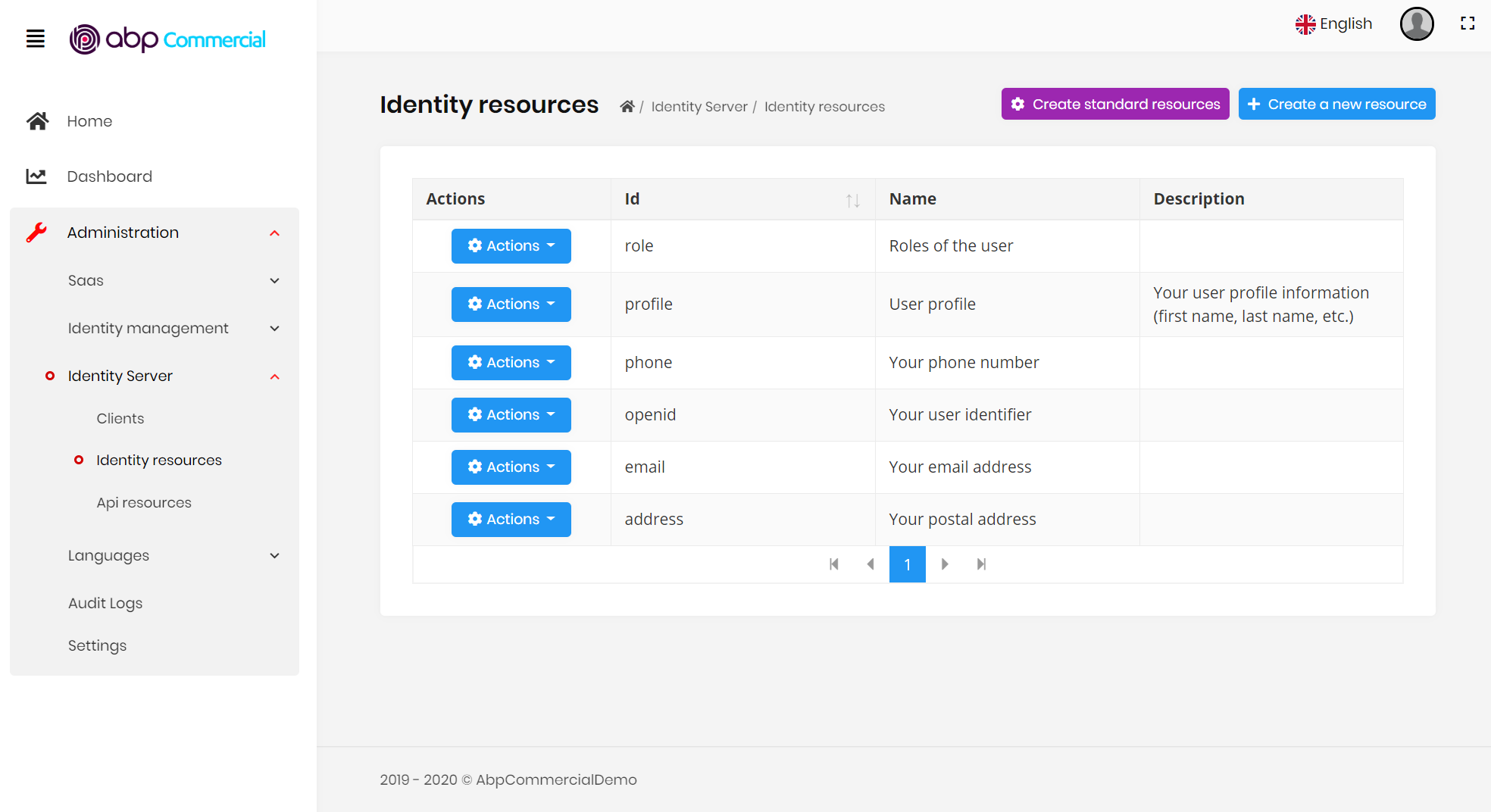
This is another screenshot from a demo application using the material design style of the theme:
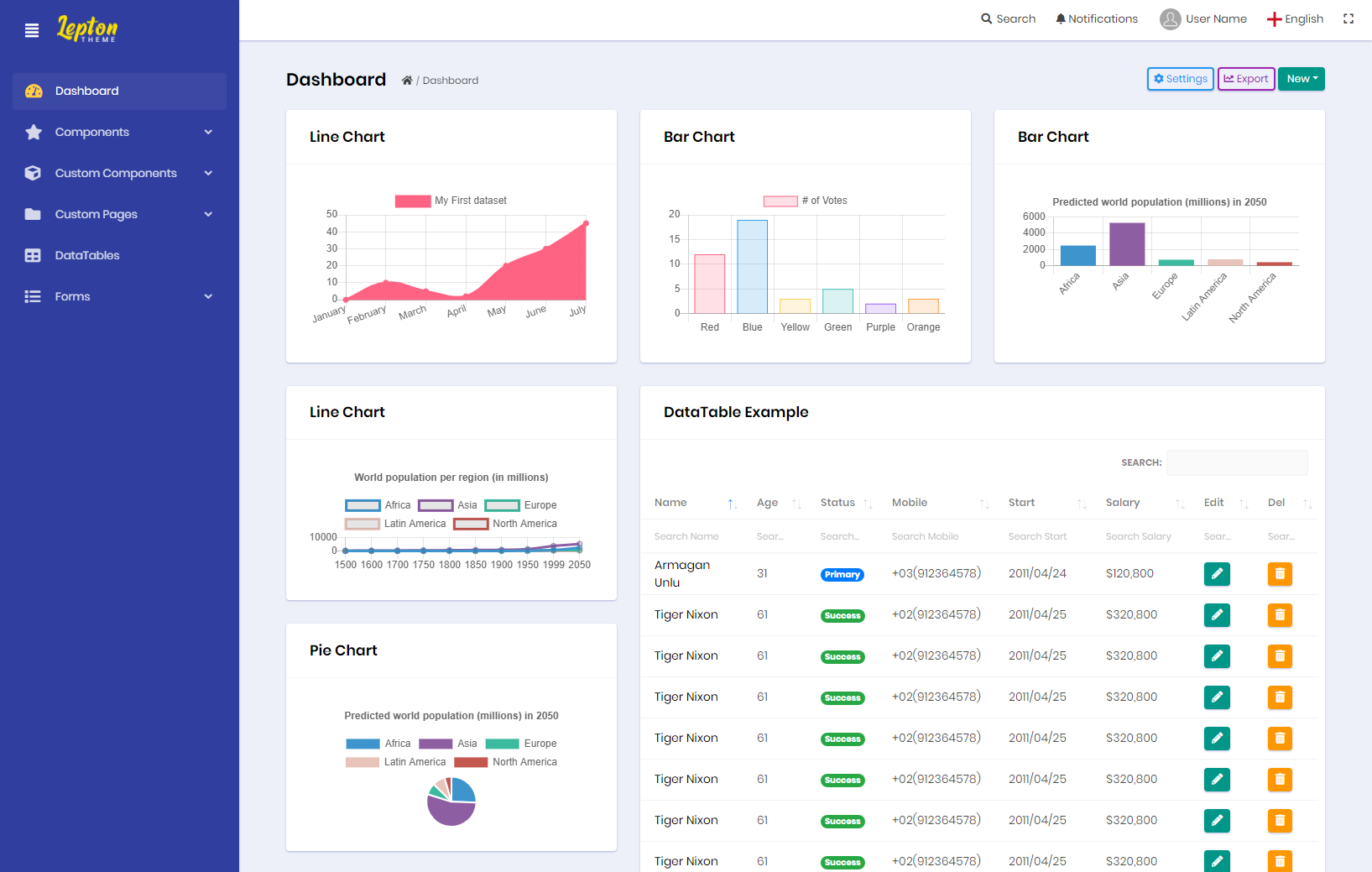
Pricing
You can build unlimited projects/products, sell to unlimited customers, host unlimited servers without any restriction. Pricing is mostly based on the developer count, support level and source code requirement. There are three main packages;
- Team license: Includes all the modules, themes and tools. Allows developing your product with up to 3 developers. You can buy additional developer licenses.
- Business license: Allows downloading the source code of all the modules and the themes. Also, it includes 5 developer licenses by default. You can buy additional developer licenses.
- Enterprise license: Provides unlimited and private support in addition to the benefits of the business license.
See the pricing page for details. In addition to the standard packages, we are also providing custom services and custom licensing. Contact us if you have any questions.
License Comparison
The license price changes based on your developer count, support level and source-code access.
The Source-Code
Team license doesn't include the source-code of the pre-built modules & themes. It uses all these modules as NuGet & NPM packages. In this way, you can easily get new features and bug fixes by just updating the package dependencies. But you can't access their source-code. So you don't have the possibility to embed a module's source code into your application and freely change the source-code.
Pre-built modules provide some level of customization and extensibility and allow you to override services, UI parts and so on. We are working on to make them much more customizable and extensible. If you don't need to make major changes in the pre-built modules, the team license will be ideal for you, because it is cheaper and allows you to easily get new features and bug fixes.
Business and Enterprise licenses allow you to download the source-code of any module or the theme when you need it. They also use the same startup template with the team license, so all modules are used as NuGet & NPM packages by default. But in case of need, you can remove the package dependencies for a module and embed its source-code into your own solution to completely customize it. In this case, upgrading the module will not be as easy as before when a new version is available. You don't have to upgrade it, surely! But if you want, you should do it yourself using some merge tool or Git branch system.
License Lifetime
ABP Commercial license is perpetual, which means you can use it forever and continue to develop your applications.
However, the following services are covered for one year:
- Premium support ends after one year. You can continue to get community support.
- You can not get updates of the modules & the themes after one year. You can continue to use the last obtained version. You can even get bug fixes and enhancements for your current major version.
- You can use the ABP Suite tool for one year.
If you want to continue to get these benefits, you can extend your license period. Renewing price is 20% less than the regular price.
NDC London 2020
Just like the previous year, we are a partner of the famous software development conference: NDC London! In the previous year, we were there with the ASP.NET Boilerplate & ASP.NET Zero theme:

This year, we will be focusing on the ABP.IO Platform (The Open Source ABP Framework and the ABP Commercial). Our booth wall will be like that:

If you attend to the conference, remember to visit our booth. We would be glad to talk about the ABP platform features, goals and software development in general.
Would you like to meet the ABP Team?
If you are in London and want to have a coffee with us, we will be available at February 1st afternoon. @hibrahimkalkan and @ismcagdas will be there.
Just write to info@abp.io if you want to meet :)











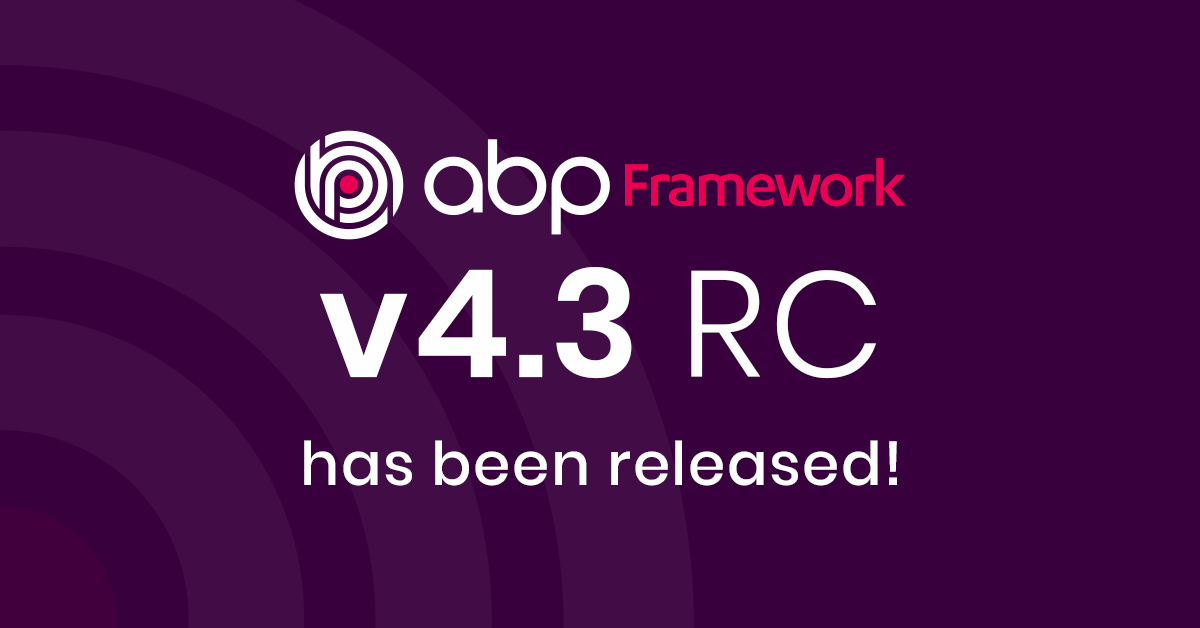







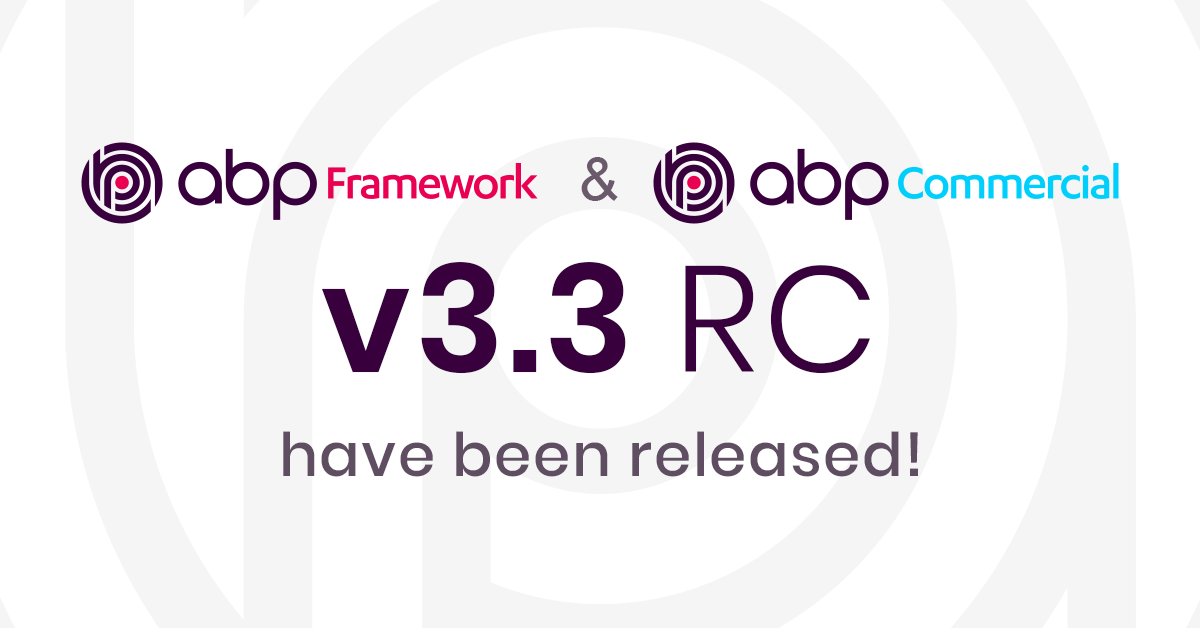

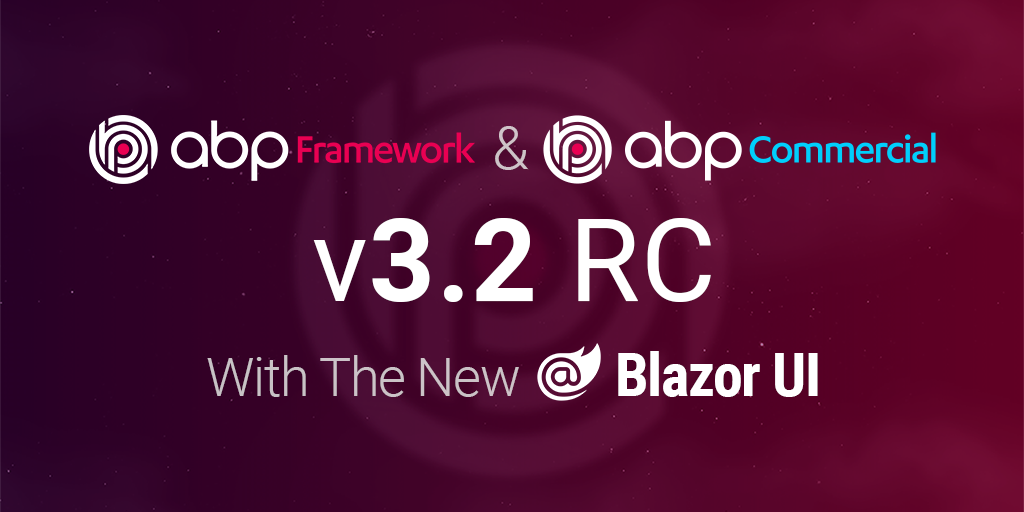
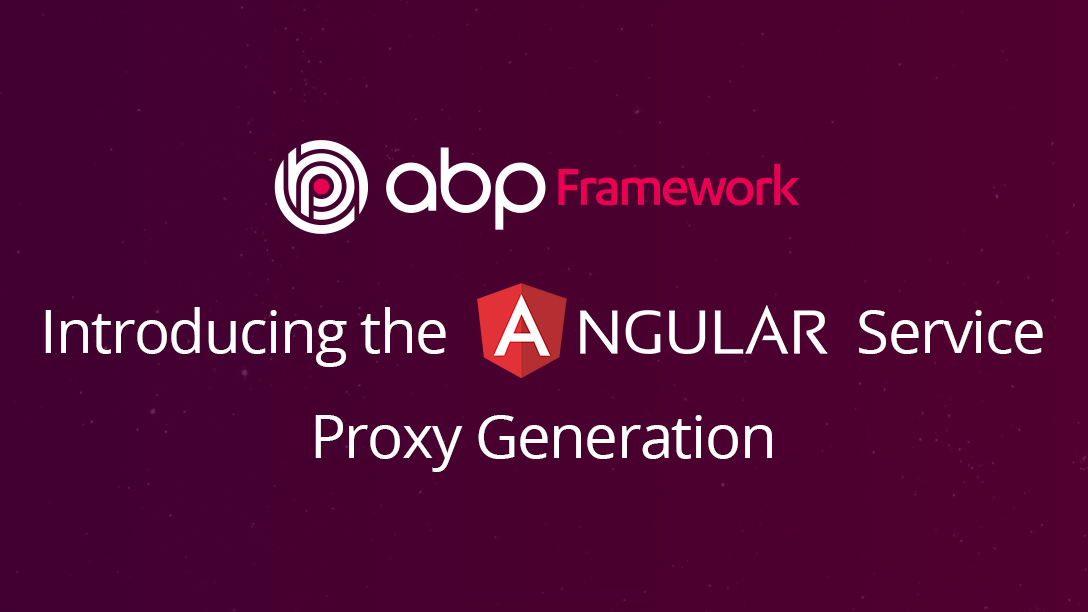


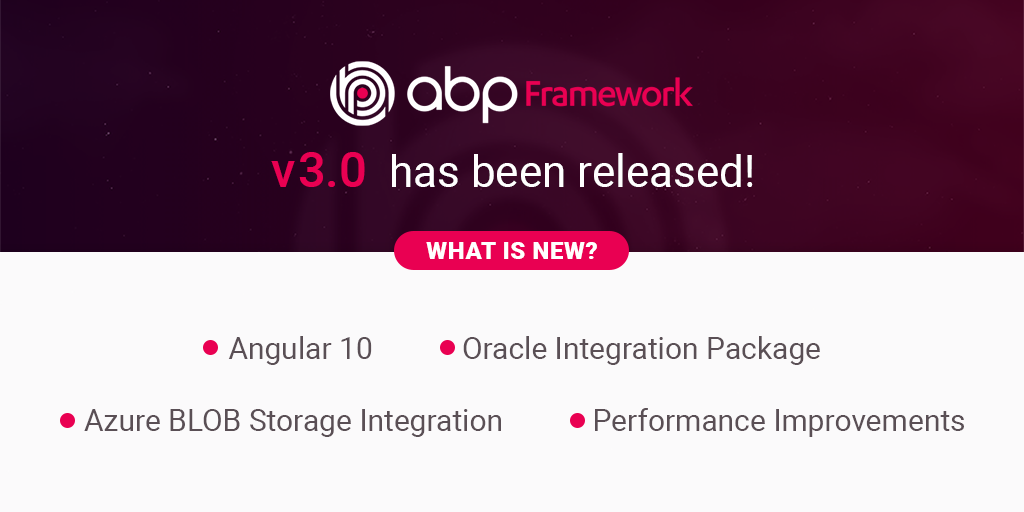





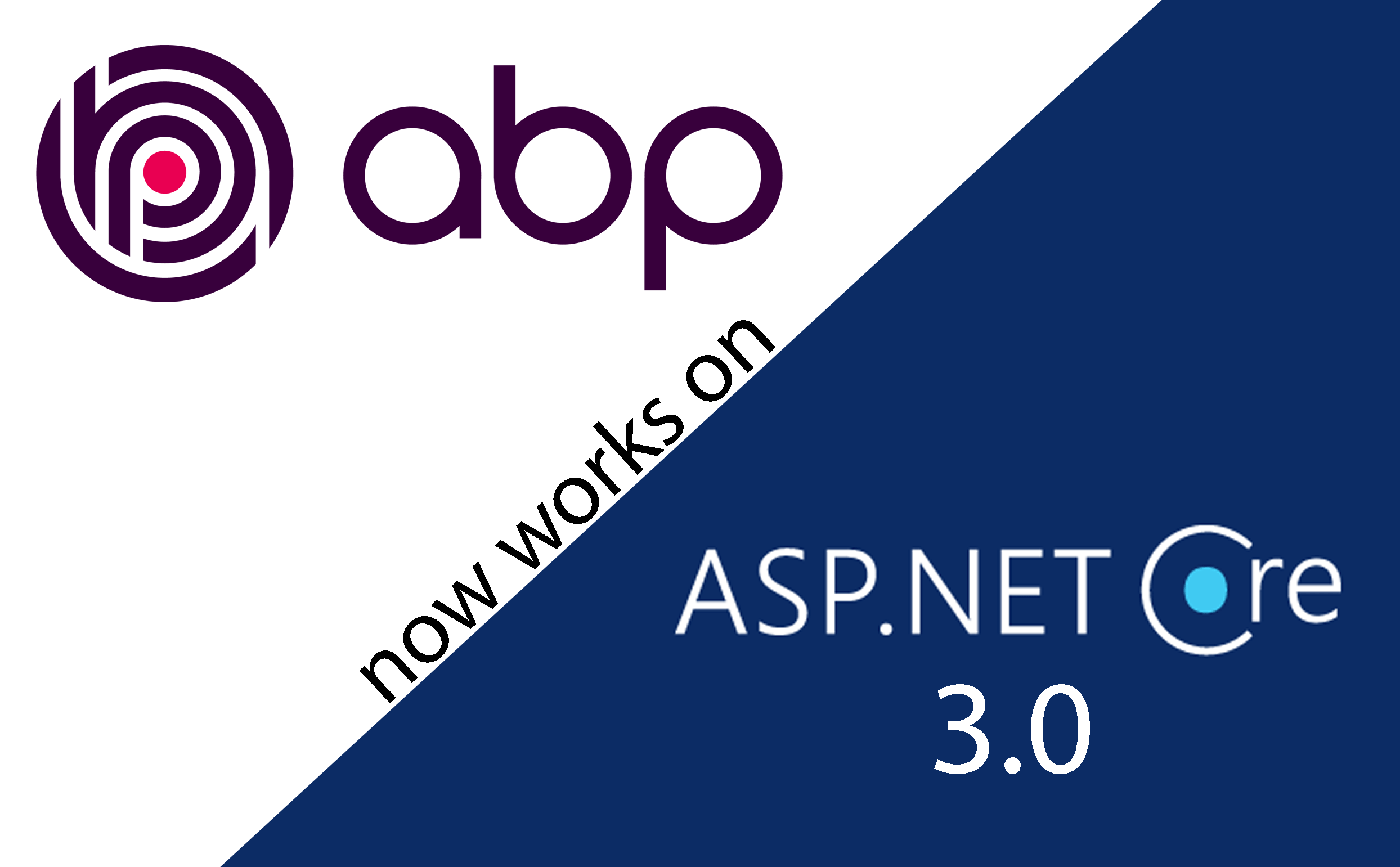
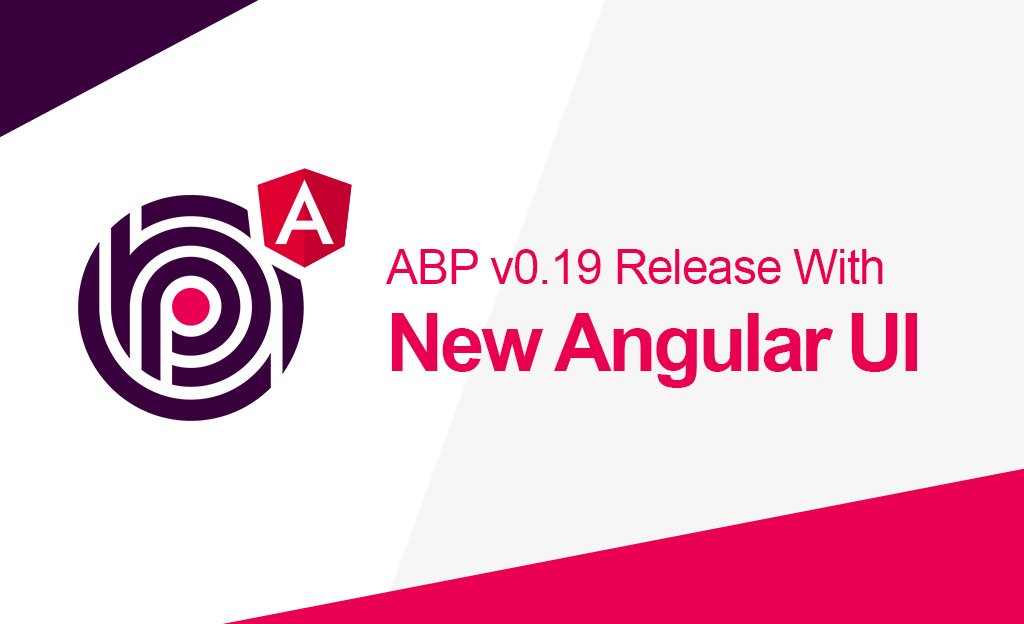

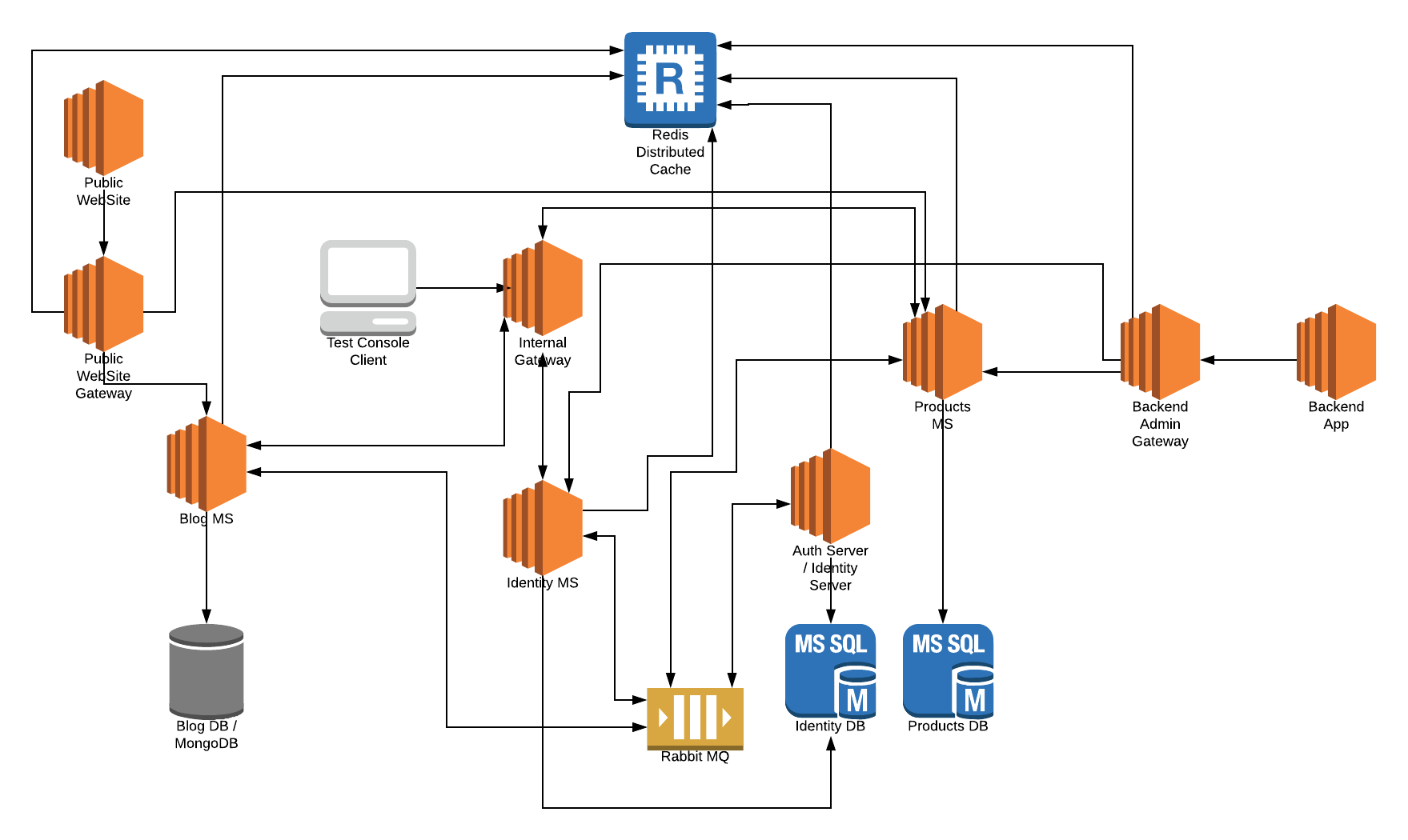
moiseshv 4 years ago
Hello, can i buy separated ABP Suite tool to use with ABP community ?
lpadilla 4 years ago
There is a comparison table between features in aspnet boilerplate and aspnet zero. I cannot find something similar with the abp framework and abp commercial and it would be useful for deciding whether go with free or commercial template
mariano.gomez@unidata.io 4 years ago
Do you plan to include the functionality of Widgets in abp commercial?
anton 4 years ago
Hi I am coming from a MS Dynamics CRM xRM framework background and I am trying to figure out how fine grain authorization works in abp.io. To me it seems some fundamentals are missing like entity ownership, teams, business units as well as extra permissions on entities as implemented by MS in CRM https://docs.microsoft.com/en-us/power-platform/admin/security-roles-privileges or am I missing something totally? Anton
anton 4 years ago
Hi I am coming from a MS Dynamics CRM xRM framework background and I am trying to figure out how fine grain authorization works in abp.io. To me it seems some fundamentals are missing like entity ownership, teams, business units as well as extra permissions on entities as implemented by MS in CRM https://docs.microsoft.com/en-us/power-platform/admin/security-roles-privileges or am I missing something totally? Anton
Volethanh 4 years ago
Hi, As I know that, there is a commercial product of abp vNext. And I know last time you said that licensed user of aspnetzero would be able to get the licensed of abp vNext product. So I just want to know how can I get that ? Thanks
hikalkan 4 years ago
Please write to info@aspnetzero.com
myomyinthan 4 years ago
Hi , ABP commerce demo is running on microservice ? Thanks
hikalkan 4 years ago
The ABP Commercial demo (https://commercial.abp.io/demo) is a monolith application with Angular UI (authenticated over IdentityServer and using token based authentication). We didn't need a microservice design for the demo :)
Volethanh 4 years ago
How can I use this project as microservice ?
hikalkan 4 years ago
It completely depends on your development & deployment plan. You know, there is no single way of creating a microservice system. The startup template comes with fundamental modules (Identity, Language management, audit logging, saas... etc.) added as NuGet/NPM package references. You may want to use some or all of them as microservice instead of package reference. We've created a microservice demo solution that shows a sample implementation: https://docs.abp.io/en/abp/latest/Samples/Microservice-Demo So, as summary, ABP supports microservice scenarios and pre-built modules is compatible with microservice based deployment and runtime configuration. However, microservice solution is completely based on your requirements and there are thousands of different scenarios.