ABP Framework and ABP Commercial 7.3 versions have been released today.
What's New With Version 7.3?
All the new features were already explained in detail in the 7.3 RC Announcement Post, so no need to go over them again. Check it out for more details.
Getting Started with 7.3
Creating New Solutions
You can create a new solution with the ABP Framework version 7.3 by either using the abp new command or generating the CLI command on the get started page.
See the getting started document for more.
How to Upgrade an Existing Solution
Install/Update the ABP CLI
First of all, install the ABP CLI or upgrade it to the latest version.
If you haven't installed it yet:
dotnet tool install -g Volo.Abp.Cli
To update the existing CLI:
dotnet tool update -g Volo.Abp.Cli
Upgrading Existing Solutions with the ABP Update Command
ABP CLI provides a handy command to update all the ABP related NuGet and NPM packages in your solution with a single command:
abp update
Run this command in the root folder of your solution.
Migration Guides
There are breaking changes in this version that may affect your application. Please see the following migration documents, if you are upgrading from v7.2:
Community News
ABP Community Talks 2023.5: Mobile Development with the ABP Framework

In this episode, we'll talk about Exploring Options for Mobile Development with the ABP Framework.
Join us to explore the options for Mobile Development in ABP Framework on July 27, 2023, at 17:00 UTC. You can register from here.
New ABP Community Posts
There are exciting articles contributed by the ABP community as always. I will highlight some of them here:
- Video: ABP Framework Entity Framework Core by Hamza Albreem
- Image Compression and Resize with ABP Framework by Engincan Veske
- Manage Quartz with SilkierQuartz by Jadyn
- ABP Helper Methods by Engincan Veske
- How to replace SwaggerUI with RapiDoc by Jadyn
Thanks to the ABP Community for all the content they have published. You can also post your ABP-related (text or video) content to the ABP Community.
About the Next Version
The next feature version will be 7.4. You can follow the release planning here. Please submit an issue if you have any problems with this version.






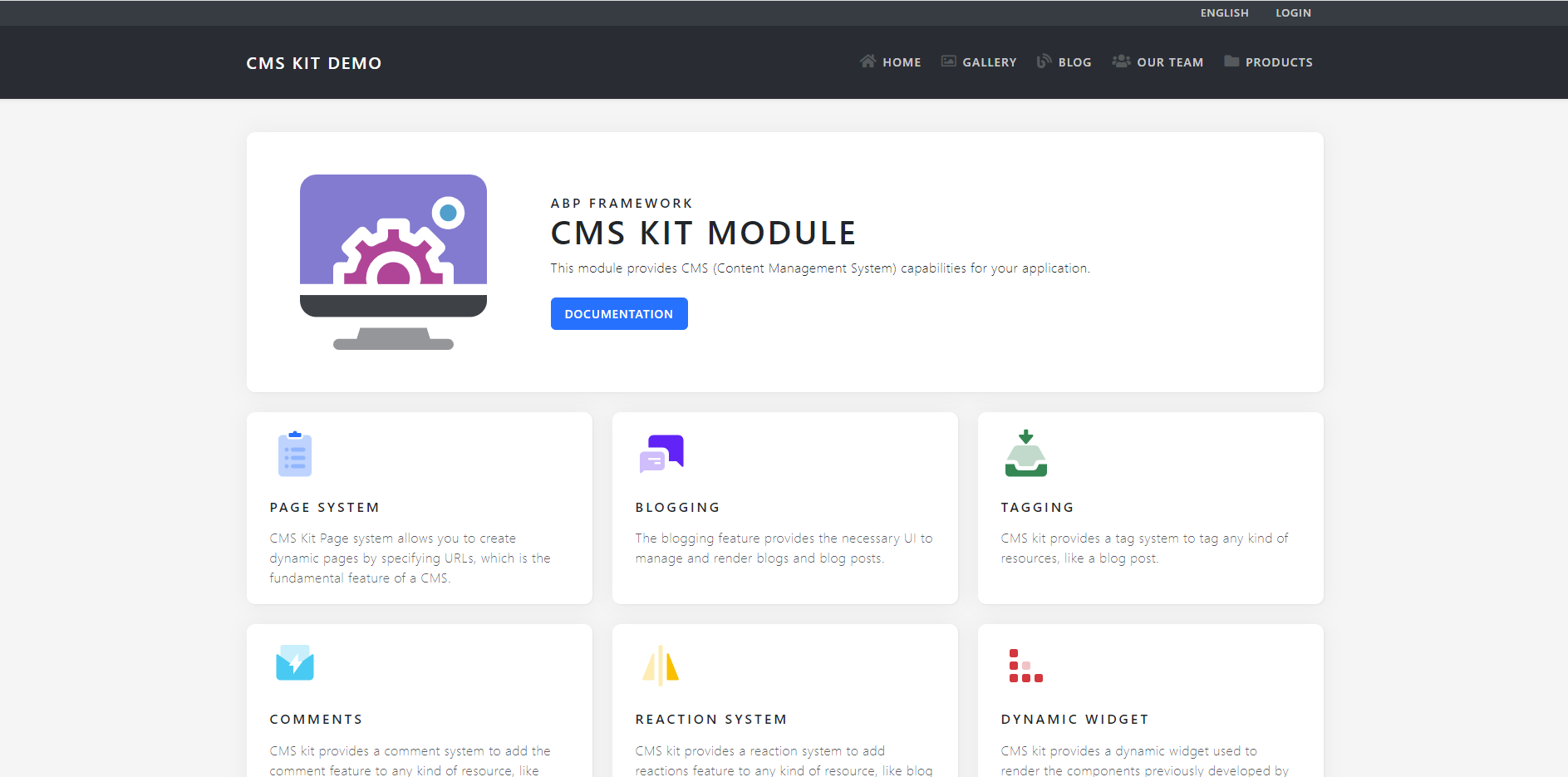











derhemsaad328@gmail.com 8 months ago
i wanna to call remote api from abp project which will get data from our existing database
wenceslao 9 months ago
after upgrading to 7.3.0 the multitenant stopped working.
hikalkan 9 months ago
Can you please write more details, like your UI type and solution configuration, setup, and exception logs if available. You can open an issue to GitHub to better track the problem: https://github.com/abpframework/abp/issues/new?assignees=&labels=bug&projects=&template=01_bug_report.yml
derhemsaad328@gmail.com 8 months ago
i try to communicate with ABP team because i have a problem but no response i wanna to call remote api from abp project which will get data from our existing database